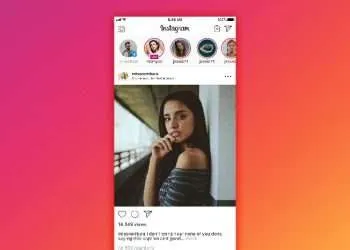In this article, we will show you how to start a Google Hangout. It is very easy to do a business meeting or go hang out with your coworker or client who is living in a different location in Google Hangout, you can communicate with a person or group via phone call video call or text chat.
- Let’s see how we can do it in the Google Chrome browser. Go to hangouts.google.com.

- Sign in with your login credentials.

- Click on the new conversation with a plus sign.

- Enter a name or email of a person to do a Google Hangout chat.

- Click on Send an invite to start a conversation with your contact.

- Once your contact will accept your invitation, then the green color will appear under his or her profile picture.

- Click on the person’s name to chat with her, and this will open a new chat window on the right side.

- You can start your chat with text messages.