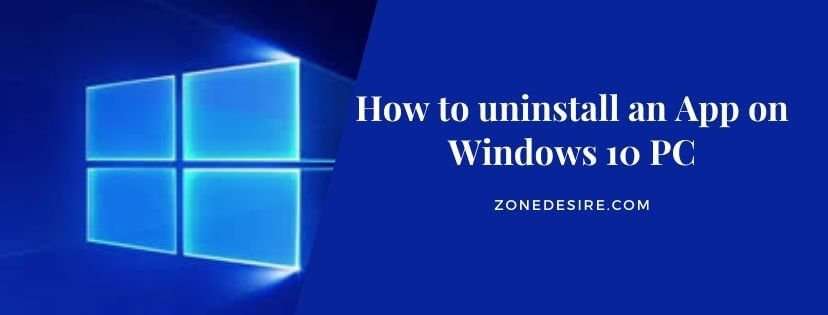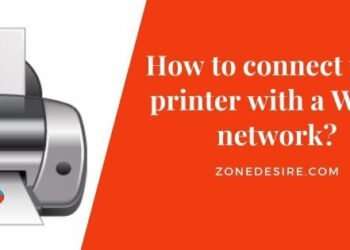Removing an app from a window 10 PC is not exactly the same as an installation of software. You can remove or uninstall Windows 10 apps with the help of two options that are explained in this article. To recover an application from Windows 10 PC, you need to proceed with a step-by-step guide without missing a single step. Let’s begin.
Uninstall a window 10 app with the help of the start menu
to uninstall an application from your Windows 10 PC, click on the start option and then select all applications options. As a result, a list of applications will appear on your PC on the bottom left side of the start button. After that, scroll down to the application that you want to remove. Right-click on it and click on the uninstall button. Eventually, a dialogue box will open to confirm your action. Click on uninstall button available there. As a result, the application will be uninstalled from your Windows 10 PC.
View all the apps on your Windows 10 PC
if you want to check how many and which applications are installed on your Windows 10 PC, then click on the start button and go to the settings options. In settings, click on the system button. In the system button, a couple of options will appear on the left side of the screen, from which you have to select the apps and features option. Here you will see a list of software’s that are installed on your PC are sorted alphabetically. You can use the drop-down option available on the screen to reorder the list as per your choice and uninstall any of the software available there. To remove the desired software, you need to click on it and select the uninstall option available there. When you click on the uninstall button, a dialogue box will appear on the screen to confirm your action full start. Again select the uninstall button, and the application will be removed automatically.
Applications that you cannot remove
Windows 10 comes with various applications that are considered core applications. These applications are not available to uninstall by using any of the outlined methods available on this page. The applications that you cannot uninstall include Microsoft apps such as edge, email, photos and group music. while it is frustrating to have these applications on your computer when you are stuck, and you best leave them alone. There are various third party software’s that allow users to uninstall these applications. But they may create extra stability issues and other problems to your PC, so be careful while using them.