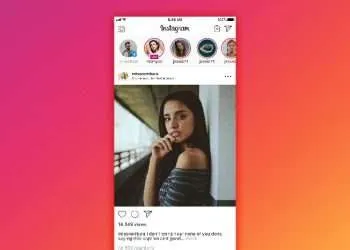In this article, you will learn “How to tag friends in Facebook® posts”.
- Open a web browser type www.facebook.com in the address bar, and then press the Enter key sign in to your Facebook account.
- Click on Update status, and then start typing the status you want to update.
- Type the name of the friend you want to tag in your status, and Facebook will offer you suggestions selected, and then click on post.
- Here you can see that your friend is tagged in your post.
- If you click on the name, it will automatically redirect you to your friend’s Facebook page. Here you can see that your post is displayed.
- There’s one more way to tag your friends, just go back to your wall and update your status.
- Click on the tag people icon and then start typing the name of your friend.
- Facebook will suggest your friend’s name, and you can select it from the list.
- You can tag multiple friends in a single post. Once done, click on the post and your status will be posted. Hope this was easy to follow.