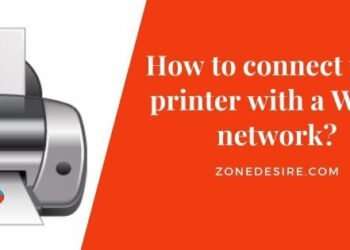When it comes to the streaming wars, no hardware company has been more successful than Roku, despite being an upstart amongst giants like Amazon and Apple Roku was quick to strike with their original streaming box developed in collaboration with Netflix. Since then, Roku has expanded and released dozens of streaming boxes, ranging from low end entry level offerings to high end 4k streaming boxes, and even televisions, in sound bars, the Roku began as a way to stream Netflix back when a subscription to the service, also included physical DVDs, modern Roku players have access to thousands of apps, called channels that includes amazon prime video, one of the most popular streaming services in the US and a must have for anyone who already pays for Amazon Prime. If you’re ready to stream amazon prime on your Roku, you’ve come to the right guide.
Bad amazon prime video to Roku heavy your Roku home screen, then select streaming channels from the menu to open the Channel Store, either scroll until you find amazon prime video or search for it using the search channels feature. Once you’re at the amazon prime video page, just select Add channel amazon prime video will then be installed to your channels list, which is accessible from the homepage. Once amazon prime video is added to your Roku device. Just log into the channel with your Amazon account credentials.
Note that while a Roku device will work in any vocation channel availability will vary from region to region. So if amazon prime video is unavailable where you’re from, you may have to turn to a VPN.
You can also add amazon prime video using your desktop computer with the Roku website, head to the website, then click on the menu icon in the upper right corner of your screen and select the Channel Store. From there, follow the same steps as adding amazon prime video using your TV.