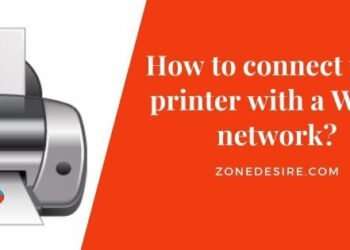If you have money on your PlayStation account when you need to then you can easily transfer funds from your bank account to your PlayStation 5 wallet with the help of connected payment methods. If you are an adult who is looking forward to putting funds on your child’s account then it’s worth noting that you can’t add funds to your child’s account using a PSN account specifically. But they will be able to use any funds that are added to the PlayStation wallet of any of their family member. In this post, we will learn how to add funds to the PlayStation wallet by using the specific payment methods offered by PlayStation.
Steps to add funds on PlayStation 5 wallet using the payment methods
If you are looking forward to using your PSN account for purchasing any game or in-game facilities then you can proceed with the following steps:
Step 1: Turn on your PlayStation 5 and connect it with the internet.
Step 2: From the homepage of PlayStation 5 click on the settings options. Under the settings, options click on the users and accounts option. The user and accounts in full display on the screen.
Step 3: After that from the options available on the screen click on account which is available on the left side of the screen. From the further explode options click on payment and subscriptions available on the right side of the screen. As a result, you will reach the payment and subscription options.
Step 4: Now find and click on the add funds button. As a result, a list of funding methods for payment methods connected with your PlayStation violet will appear on the screen. If you haven’t connected any payment methods then you need to add one by clicking on add funds from the button available on the screen. After that choose the methods you want to use to add funds to your PlayStation 5 wallet. After that, you will be asked to select the amount you want to add to your PSN account.
Step 5: Next click on the dropdown menu available adjacent to how much money you can add to your PlayStation 5. As a note, you need to select the amount from the dropdown only. This means there is no option to define a separate amount to add.
Step 6: Now click on the continue button after making your selection. As a result, a new window will appear on the screen to confirm your action search as it will ask you if you are sure that you want to add the selected amount to your PlayStation wallet.
Step 7: Click on the continue button and the next screen confirm that you have added funds to your wallet and the added funds will be e display on your PSN wallet balance tab available on the PSN account option.
Once you add funds to your PSN account the connected child PlayStation account will be able to use the same funds to purchase their games. If you find any problem while the fund transfer process you can ask in the comment section. We will try our best to resolve your problem.