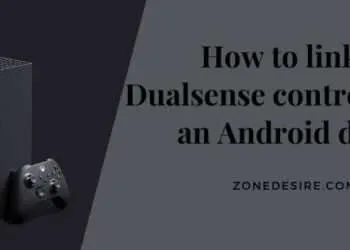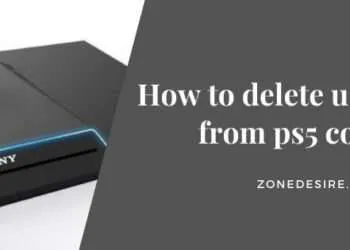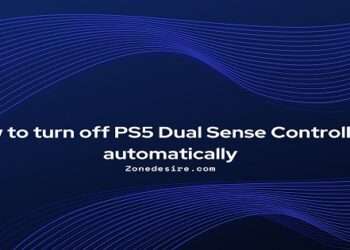Each PlayStation Network account holder can have one PlayStation 4 system activated as their primary ps4 system.
- Doing this provides several benefits. Other players who have user profiles on your primary ps4 system can play most of your downloaded games, PlayStation Plus subscribers can enjoy online multiplayer gaming.
- Other players on a PlayStation Plus subscriber’s primary ps4 system can also play online.
- Your primary ps4 system is where pre ordered games will be automatically installed PlayStation Plus subscribers can also automatically upload their saved game data from their primary ps4 system to online storage. This not only backs up save data and makes it easy to download that data to another ps4 system activating a ps4 system as your primary is easy.
- Go to Settings.
- Choose account management, followed by activate as your primary ps4.
- This screen will tell you whether or not this ps4 system is activated as your primary ps4, did you. If it’s not, you can select activate. If another ps4 system is already activated for your account. You may be given a choice of which system will be our primary ps4. Choose change to this ps4 to the activate one.
- Choose, do not change, to continue using the other ps4 as your primary. Remember, some features are only available on your primary system. And now you know the ins and outs of activating your primary ps4 system.