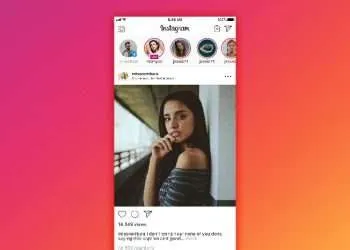In this article, you will learn “How to add someone on Skype”. Let’s get started
- Open Skype on your desktop or mobile phone.
- Enter the email address or phone number, along with the password for logging.
- Click on the Contacts tab, and then click on plus sign contact button.
- Find the person to be added and search by Skype username name or email address, browse through the results, and then click the contact name to be added before choosing to contact.
- Now click on Add contact button.
- Your new contact will be added to my contacts list on the left side. Please note that the contact status will not be visible to you until they accept the request you have just sent.