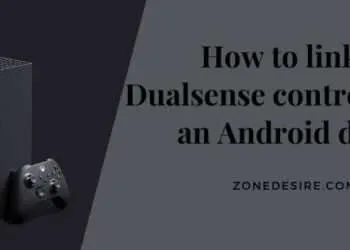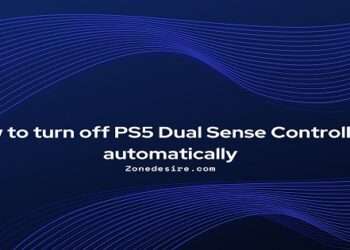Playstation 5 makes it easy for the users to log into their account and keep the saved files like screenshots, games, and more separate from themself. With the launch of PlayStation 5 sony and its many features and this is one of them. However, if there is someone that you have added who you no longer want to access your gaming console then you can remove the people from your PlayStation 5. This means you can add people and remove their profiles whenever you want to. In this post, we will learn how to delete a user profile from a PlayStation 5 gaming console by following some quick and easy steps. You are recommended to follow these steps as they are mentioned or in the same order, they are mentioned in this article.
Step for deleting a PlayStation 5 user profile
If you also want to delete some profile that is no longer in use or that you don’t want to continue using then you can proceed with the following steps to remove or delete that user profile.
Step 1: First of all turn on your PlayStation 5 and make sure it is connected with the internet connection.
Step 2: After turn on your PlayStation 5 from the home screen find and click on the settings button. This will take you to the settings menu of your gaming console.
Step 3: Next from the settings option find and click users and accounts settings. You will reach the user and account screen which will show you some set of options.
Step 4: Later on click on the user’s button available under users and account setting that will explore the left side of the screen with some settings option. You will see the user accounts of your PlayStation 5 on the right side of the screen.
Step 5: Further click on the trash can icon available adjacent to the user profile you want to delete from your PlayStation 5. As a result, a dialogue box will appear on the screen to inform you that in case you delete a user profile then the saved data and other information will be removed from the console.
Step 6: Click ok to confirm your action and as a result, the user profile will automatically be deleted.
Always keep in mind that once you delete the user profile you will no longer be able to access the saved files and screenshots of that particular user profile. If you want to prevent the data or the saved files then you can take their back up before deleting them.
Reasons to delete a PlayStation 5 user profile
- There may be many reasons due to which you have decided to delete a PlayStation 5 user profile. The following are some of the common situations:
- The first reason to delete the user profile is to make the profiles manageable in your PlayStation 5.
- If a file is no longer in use then you can delete that profile and create a new one for a new person.
- If you don’t want someone to use your account any longer then you can delete their profile and revoke the console access from them.