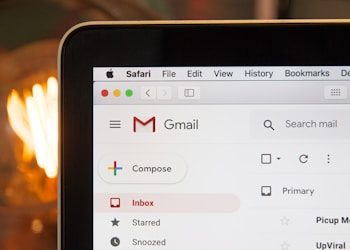In this article, you will learn how to sign in as a different user and Gmail.
- First sign out of the account you’re using.
- You’ll then have the option to select another account or add an account to choose to select another account.
- You’ll be presented with a login screen, enter the username and password of the other account.
- If you want to toggle between multiple accounts.
- Log into your [email protected] account.
- Click on your profile picture in the upper right-hand corner.
- Click the Add Account button to sign in to your other accounts.
- You can now conveniently toggle between them.