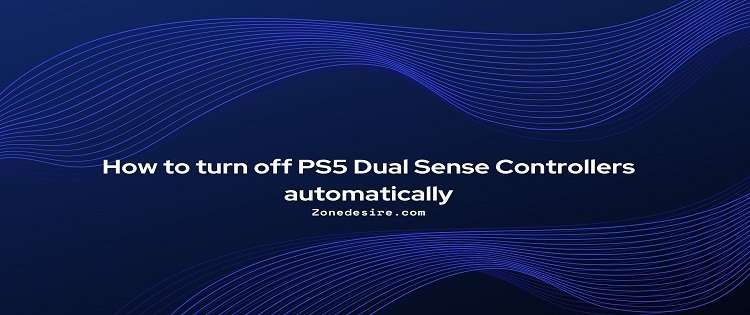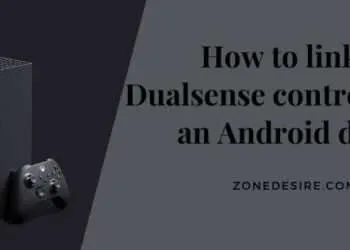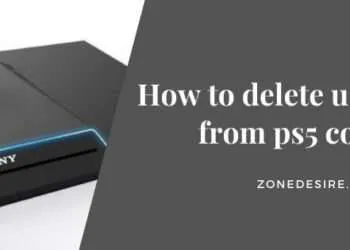The PlayStation 5 dual sense controller gets between 4 to 6 hours of battery life when you fully charge them. While it is good that dual sense controllers by default are not set to turn off automatically after some time when you don’t use them. So in case you walk away and leave your controller then it will automatically turn off the battery so that the battery life cannot be trained. Thankfully if you don’t want to go through the headache of turning your PlayStation 5 dual controls off and on manually every time then you can set it automatically turn off after a specific period of inactivity. In this post, we will share the complete process with you that you can follow to turn off your ps5 dual sense controllers automatically if you are not using them for a particular time.
Steps to automatically turn off PS 5 dual sense controllers
The following are the steps that you need to follow if you don’t want to drain the battery of your dual sense controllers automatically and use them for a longer period:
Step 1: Click on the settings option available on the homepage of your PlayStation 5. As a result, the settings screen will appear in front of you.
Step 2: After that click on the power saving option available on the left side of the screen. As a result, the options associated with power-saving will appear on the right side of the screen.
Step 3: From the different options select the set time until the controller turns off. A menu will appear with the various options for the users to set how long your PS 5 dual sense controller will go without being used before the turn off. Make your selection and click on the OK button. A dialogue box will open to confirm your action and the changes will be saved automatically.
Now you can easily use your dual cells controller and leave them idol without worrying about battery drainage.