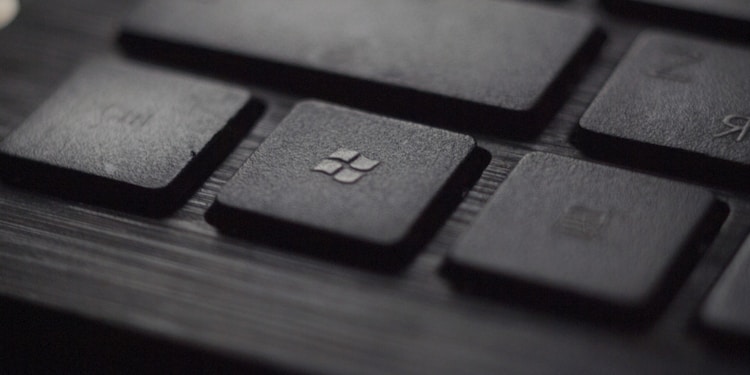Using the right software for your business is essential when it comes to maximizing productivity. One of the most popular programs that people use is Microsoft Power Automate. In fact, the Microsoft Power Automate desktop application comes with plenty of utility in a large number of circumstances.
However, not everyone understands how to use it. So, what is Microsoft Power Automate? Let’s explore everything you need to know.
What Is Microsoft Power Automate?
As the name suggests, this application was created by Microsoft that aims to minimize the amount of time people spend on menial tasks. More specifically, it aims to automate as many processes as possible so that users can dedicate their time and resources to larger obligations.
When implemented correctly, it can drastically improve efficiency.
What Benefits Does It Have?
It should come as no surprise that an application like this has a large number of benefits. In order to make the most of them, though, you’ll need to have a solid understanding.
Listed below are some of the most notable.
Process Automation
Each type of organization has processes that would be better off automated.
This could be tasks like data entry, data analysis, and even scanning for security vulnerabilities. By automating these obligations, you will find that you drastically improve your company’s overall efficiency.
This is a direct result of both handling these tasks quickly and devoting your resources toward larger responsibilities. So, keep this in mind when moving forward.
Reminders
Automated reminders can help guarantee that you never miss an important deadline or occasion. These are especially useful for large organizations.
Bigger companies tend to have more concurrent tasks, meaning there is more for them to organize on a regular basis. Since missing even a single deadline could cause damage to your customer relationships, it’s imperative that you avoid this at all costs.
Want to learn more about what Microsoft Power Automate can do for your business question mark you can check out this page for useful information.
Data Source Connection
This application has the opportunity to connect to nearly 300 data sources.
So, you’ll find that you can quickly retrieve the information that you need for your projects. This can often be the difference between whether or not you are able to finish something within the given time parameters.
This program can also connect to any publicly available API, allowing you to increase your productivity even further. Since overall efficiency plays a large role in performance, this is a factor that simply cannot be overlooked.
Using This Application Could Change Everything
So, keep the answer to “what is Microsoft Power Automate” in mind so that you can make the decision best for your company.
From here, you’ll find that you can easily hit metrics like never before. Looking for more tips that can help you out later on? Check out the rest of our blog for plenty of more useful information.