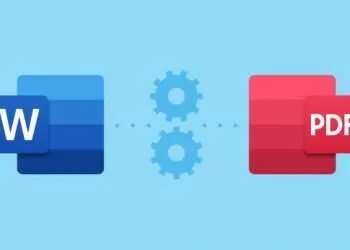Friends, UPS, also known as battery backup, provide backup power when your regular power source fails or the voltage drops to an unacceptable level. A UPS allows for the safe, serialized shutdown of computers and connected devices. The size and design of the UPS determine how long it will supply power. But there are not only enough to know about it.
UPS Definition
UPS is a hardware device that provides a backup power source in case of a power outage (blackout), brownout, or an increase in power.
Full-Form of UPS is Uninterruptible Power Supply
Also Read: What is an input device – Types, Definition, and Explanation
Meaning of UPS
UPS means – Uninterruptible Power Supply, also known as Battery Backup. Usually, UPS power keeps a personal computer (PC) on for a few minutes after the main power failure, allowing you to save your data and shut down the computer correctly.
Many uninterruptible power suppliers now offer a software component that can enable automatic backup and shutdown processes when a power failure occurs while you are away from the computer.
What is UPS
In many cases, UPSs are included in the main computer or monitor itself, but depending on the size of the UPS, other devices can also be plugged into the UPS for backup power.
If the computer is not receiving a continuous power supply, damage can often occur. UPS is commonly used in computers, data setters, communication equipment, or other electrical devices where unexpected power disruptions can cause damage or data loss.
While a UPS system is not an essential part of your computer system, it is always advisable to use it.
Battery backup is between the main power (power from the wall outlet) and the computer. In other words, computers and other accessories are plugged into the battery backup and plugged into the battery backup wall plug.
UPS devices come in many sizes and shapes but are usually of rectangular and freestanding style, intended to be placed on the floor near the computer. All battery backups are very heavy due to the battery inside.
One or more batteries inside the UPS provide power to the devices connected to them when the main outlet power is not available. These batteries are rechargeable and often replaceable, providing a long-term solution for your computer system.
The UPS usually has a power switch to turn the device on and off. Larger UPSs have one or more additional buttons or even touch panels, which display various functions. Some high-end UPSs also often have LCD screens that display information about how much battery is charged, how much power is used, etc.
The back of the UPS will feature one or more outlets that provide battery backup. In addition, many battery backup devices also include the surge protection feature in additional outlets and sometimes have network connections as well as protection for phones and cable lines.
UPSs are manufactured with varying degrees of backup capability. To determine how much power UPS you need, first, use the Extreme Power Supply Calculator to check the watt required for your computer. Also, check the Watt of other devices and take their total number and contact the UPS manufacturer to know how long you need backup.
Typically a 600V UPS is sufficient for 10-20 minutes of power backup to a home desktop computer.
In
Why are UPS required?
The development of electronics and computer-based devices, as well as the use of passive electronic devices such as personal computers, supercomputers, data processors, digital controllers, etc., increased. Such devices require an interface free power supply, as these devices handle data with memory and Processor.
As we know that these devices are very sensitive to the corrupt power supply. For example, if you shut down your personal computer directly by removing the power plug instead of shutting down, you will lose your data and sometimes the operating system of your computer may corrupt. Therefore, it is necessary to provide an interception free power supply to these devices to protect big data in large scale industries. UPS is used to meet this requirement.
Parts of UPS
Mainly UPS consists of the following elements, shown in the block diagram:
- Rectifier (Battery Charger)
- Battery
- Inverter
- Static Switch or Contactor
Rectifier:
As we all know that the main function of the rectifier is to convert AC into DC. It is used to charge the battery and it hangs in the inverter circuit. Its output depends on the load requirement.
Battery:
The battery stores energy, which is used for future use if the main power fails. This battery can be lead acid or any other type as per requirement.
Inverter:
This reverses the rectifier process. It converts incoming DC supplies to AC for load use. The output of the inverter is a sinewave. This D.C. Converts to A.C of constant frequency and amplitude.
Static Switch or Transfer Switch:
A static switch or transfer switch is required to transfer the source of power. The time for this operation is very fast. Typically, switches that operate within 10 milliseconds are used.
Also Read: What is SMPS – SWITCH MODE POWER SUPPLY
Types of UPS:
1) The Standby UPS:
Standby UPS is the most common type and is used for personal computers. This inverter only starts when the power fails, hence its name “Standby”.
2) The Line Interactive UPS
Line Interactive UPS is the most common design for small business, web, and departmental servers. In this design, the battery to AC power converter (inverter) is always connected to the output of the UPS. The operating inverter provides battery charging in reverse when the input AC power is normal.
With the inverter always connected on and output, this design provides additional filtering and yields and has fewer switching transients than the standby UPS topology.
3) Standby On-Line Hybrid
Standby on-line hybrid is a topology used for many UPSs below 10kVA labeled “on-line”. As with standby UPS, when AC power fails, the battery switches the standby DC to DC converter.